






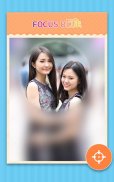


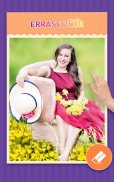

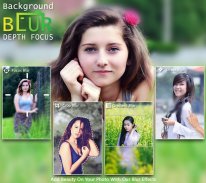
Blur Background - Depth Focus

Beschreibung von Blur Background - Depth Focus
Background Blur-Depth Focus
Want to get the background blur or Focus depth effect like DSLR camera? Here is the solution!
Blur Background Depth focus let you blur any selective parts of the photos to set focus on another wanted part of your photo. Blur image was never such easy before.
Create focusing effect on your photo using this focusing application. Easily make the pic blur and focus on the family in a party picture. Teach your friends and family how to make the photo blur with this simplest app.
This Dslr effect app Features:
★ Background Blur - Depth focus application is very easy to use.
★ Capture a picture from camera or choose photo from gallery.
★ Original photo is shown and you can blur wanted areas and use available tools to fine tune the blurred photo and focus on wanted part of your photos.
★ Make Dslr effect with different styles such as shapes, patterns and crop.
Options include in this Blur background-depth focus are..
Crop Blur:
It lets you to blur any selective parts of your photo by cropping, where you can seek the intensity of blur and feather.
Erase Blur:
It helps you to blur the wanted/unwanted part in your photo by dragging with your finger and focus on the selected part of the photo.
Circle Blur:
Can set a focus blur effect over the image with circle. Increase or decrease the size of the circle.
Gradient Blur:
It helps you to blur the selective part of your photo with gradients like rectangle, square.
Shapes Blur:
It helps to create a photo with object in sharp focus, against a beautifully blurred background. Various type of shapes provided in this option such as circle, square, oval, love,butterflies and many more etc..
Creations:
Your saved photos can be viewed in “Creations”. You can share this creations in online platform.
Having good knowledge of knowing where to Blur the photo can make you a good photographer. Create awesome blur pictures by this tool.
Your ratings and comments must be appreciating, so please encourage us with your ratings to publish more free applications...
Email us: visuentertainment@gmail.com
Hintergrund Blur-Tiefenschärfe
Möchten Sie den Hintergrund verschwimmen oder Fokus Tiefenwirkung wie DSLR-Kamera zu bekommen? Hier ist die Lösung!
Blur Hintergrund Tiefe Fokus lassen Sie selektiv Teile der Fotos verschwimmen Fokus setzen auf einen anderen Teil Ihres Fotos wollte. Blur Bild war nie so einfach vor.
Erstellen Effekt Fokussierung auf Ihrem Foto zu dieser Fokussierung Anwendung. machen leicht das Bild verwischen und konzentrieren sich auf die Familie in einer Partei Bild. Bringen Sie Ihre Freunde und Familie, wie das Foto Unschärfe machen mit diesem einfachsten App.
Dieser Dslr Effekt App Features:
★ Hintergrund Blur - Tiefer Fokus Anwendung ist sehr einfach zu bedienen.
★ Nehmen Sie ein Bild von der Kamera oder wählen Sie Foto aus der Galerie.
★ Originalfoto wird angezeigt und Sie können wollten Bereiche verschwimmen und verfügbare Tools zur Feinabstimmung verwenden, um das unscharfe Foto und konzentrieren sich auf gewünschten Teil Ihrer Fotos.
★ Machen Dslr-Effekt mit verschiedenen Stilen wie Formen, Mustern und Ernte.
Die Optionen sind in diesem Blur Hintergrund eingehende Fokus sind ..
Blur Crop:
Sie läßt Sie alle selektive Teile des Fotos verwischen durch Zuschneiden, in dem Sie die Intensität der Unschärfe und Feder suchen können.
Erase Blur:
Es hilft Ihnen, den gewünschten / unerwünschten Teil in Ihrem Foto zu verwischen, indem sie mit dem Finger ziehen und konzentrieren sich auf dem ausgewählten Teil des Fotos.
Kreis Blur:
Kann einen Fokus Unschärfe-Effekt auf das Bild mit Kreis gesetzt. Erhöhen oder die Größe des Kreises verringern.
Gradient Blur:
Es hilft Ihnen, den selektiven Teil Ihrer Fotos mit Steigungen wie Rechteck, Quadrat zu verwischen.
Formen Blur:
Es hilft, ein Foto mit dem Objekt scharf gegen einen schönen unscharfen Hintergrund zu erstellen. Verschiedene Arten von Formen in dieser Option wie Kreis, Quadrat, oval, Liebe, Schmetterlinge und viele mehr etc .. zur Verfügung gestellt
Creations:
Ihre gespeicherten Fotos können in „Creations“ betrachtet werden. Sie können diese Kreationen in Online-Plattform teilen.
Nachdem gute Kenntnisse zu wissen, wo das Foto Blur können Sie ein guter Fotograf machen. Erstellen ehrfürchtige Unschärfe Bilder von diesem Tool.
Ihre Bewertungen und Kommentare müssen schätzen, so wenden Sie sich bitte ermutigen uns bei der Abstimmung mehr freie Anwendungen zu veröffentlichen ...
Mailen Sie uns: visuentertainment@gmail.com



























